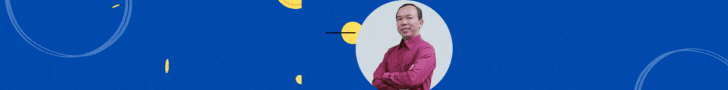Ontime - Lịch chạy lệnh SieuMa nói:
Tui thấy ở dịch vụ internet có chương trình tính tiền bằng excel. Tui thấy người ta làm cho thời gian chạy trực tiếp trên excel luôn, có ai biết làm như vậy kô????
Không khó đâu! Bạn dùng thủ tục
Application.Ontime Trich phần Help của Microsoft
Schedules a procedure to be run at a specified time in the future (either at a specific time of day or after a specific amount of time has passed).
expression.OnTime(EarliestTime, Procedure, LatestTime, Schedule)
expression Required. An expression that returns an Application object.
EarliestTime Required Variant. The time when you want this procedure to be run.
Procedure Required String. The name of the procedure to be run.
LatestTime Optional Variant. The latest time at which the procedure can be run. For example, if LatestTime is set to EarliestTime + 30 and Microsoft Excel is not in Ready, Copy, Cut, or Find mode at EarliestTime because another procedure is running, Microsoft Excel will wait 30 seconds for the first procedure to complete. If Microsoft Excel is not in Ready mode within 30 seconds, the procedure won’t be run. If this argument is omitted, Microsoft Excel will wait until the procedure can be run.
Schedule Optional Variant. True to schedule a new OnTime procedure. False to clear a previously set procedure. The default value is True.
Remarks
Use Now + TimeValue(time) to schedule something to be run when a specific amount of time (counting from now) has elapsed. Use TimeValue(time) to schedule something to be run a specific time.
Example
This example runs my_Procedure 15 seconds from now.
Application.OnTime Now + TimeValue("00:00:15"), "my_Procedure"
This example runs my_Procedure at 5 P.M.
Application.OnTime TimeValue("17:00:00"), "my_Procedure"
This example cancels the OnTime setting from the previous example.
Application.OnTime EarliestTime:=TimeValue("17:00:00"), _
Procedure:="my_Procedure", Schedule:=False
Để thời gian chạy liên tục trong thủ tục "my_Procedure" ngoài lệnh hiển thị (Application.Caption=Now) bạn lại cho Application.Ontime tiếp theo (nó trở thành một vòng lặp cho chính nó, các thủ tục trong Ontime đều gọi Application.Caption=Now).
Trong CARO.XLS I đã ứng dụng kỹ thuật này.
Chúc các bạn thành công!