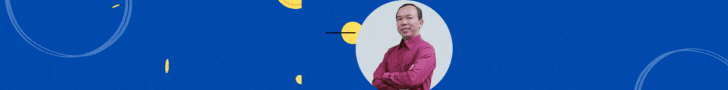L
Chào cả nhà !
Mình có đoạn code cho phép copy dữ liệu của 1 sheet từ 1 workbbok đang đóng như sau:
1/ Function
Public Sub GetData(SourceFile As Variant, SourceSheet As String, _
sourceRange As String, TargetRange As Range, HeaderRow As Boolean)
Dim rsData As ADODB.Recordset
Dim szConnect As String
Dim szSQL As String
Dim lCount As Long
If Range(sourceRange).Rows.Count = 1 Then
' Create the connection string.
szConnect = "Provider=Microsoft.Jet.OLEDB.4.0;" & _
"Data Source=" & SourceFile & ";" & _
"Extended Properties=""Excel 8.0;HDR=No"";"
Else
' Create the connection string.
szConnect = "Provider=Microsoft.Jet.OLEDB.4.0;" & _
"Data Source=" & SourceFile & ";" & _
"Extended Properties=""Excel 8.0;HDR=Yes"";"
End If
szSQL = "SELECT * FROM [" & SourceSheet$ & "$" & sourceRange$ & "];"
On Error GoTo SomethingWrong
Set rsData = New ADODB.Recordset
rsData.Open szSQL, szConnect, adOpenForwardOnly, _
adLockReadOnly, adCmdText
' Check to make sure we received data and copy the data
If Not rsData.EOF Then
If Range(sourceRange).Rows.Count = 1 Then
TargetRange.Cells(1, 1).CopyFromRecordset rsData
Else
'Add the header cell in each column if the last argument is True
If HeaderRow Then
For lCount = 0 To rsData.Fields.Count - 1
TargetRange.Cells(1, 1 + lCount).Value = _
rsData.Fields(lCount).Name
Next lCount
TargetRange.Cells(2, 1).CopyFromRecordset rsData
Else
TargetRange.Cells(1, 1).CopyFromRecordset rsData
End If
End If
Else
MsgBox "No records returned from : " & SourceFile, vbCritical
End If
' Clean up our Recordset object.
rsData.Close
Set rsData = Nothing
Exit Sub
SomethingWrong:
MsgBox "The file name, Sheet name or Range is invalid of : " & SourceFile, _
vbExclamation, "Error"
On Error GoTo 0
End Sub
Function LastRow(sh As Worksheet)
On Error Resume Next
LastRow = sh.Cells.Find(What:="*", _
After:=sh.Range("A1"), _
Lookat:=xlPart, _
LookIn:=xlFormulas, _
SearchOrder:=xlByRows, _
SearchDirection:=xlPrevious, _
MatchCase:=False).Row
On Error GoTo 0
End Function
Function Array_Sort(ArrayList As Variant) As Variant
Dim aCnt As Integer, bCnt As Integer
Dim tempStr As String
For aCnt = LBound(ArrayList) To UBound(ArrayList) - 1
For bCnt = aCnt + 1 To UBound(ArrayList)
If ArrayList(aCnt) > ArrayList(bCnt) Then
tempStr = ArrayList(bCnt)
ArrayList(bCnt) = ArrayList(aCnt)
ArrayList(aCnt) = tempStr
End If
Next bCnt
Next aCnt
Array_Sort = ArrayList
End Function
2/
Sub GetData_Example()
Dim SaveDriveDir As String, MyPath As String
Dim FName As Variant, N As Long
Dim rnum As Long, destrange As Range
Dim sh As Worksheet
SaveDriveDir = CurDir
MyPath = Application.DefaultFilePath 'or use "C:\Data"
ChDrive MyPath
ChDir MyPath
FName = Application.GetOpenFilename(filefilter:="Excel Files,*.xls", _
MultiSelect:=True)
If IsArray(FName) Then
' Sort the Array
FName = Array_Sort(FName)
Application.ScreenUpdating = False
'Add worksheet to the Activeworkbook and use the Date/Time as name
Set sh = ActiveWorkbook.Worksheets.Add
sh.Name = Format(Now, "dd-mm-yy h-mm-ss")
'Loop through all files you select in the GetOpenFilename dialog
For N = LBound(FName) To UBound(FName)
'Find the last row with data
rnum = LastRow(sh)
'create the destination cell address
Set destrange = sh.Cells(rnum + 1, "A")
' For testing Copy the workbook name in Column E
sh.Cells(rnum + 1, "E").Value = FName(N)
'Get the cell values and copy it in the destrange
'Change the Sheet name and range as you like
'Set the last argument to True if you want to copy the header row also
GetData FName(N), "NKC", "A1 2500", destrange, False
2500", destrange, False
Next
End If
ChDrive SaveDriveDir
ChDir SaveDriveDir
Application.ScreenUpdating = True
End Sub
Nhưng dữ liệu copy được sang sheet hiện hành thì chỉ có text và giá trị, những ô chứa dữ liệu có link các với các ô khác hoặc sheet khác thì lại không copy sang được, tại sheet hiện hành toàn là dòng trắng.
Mong các cao thủ giúp tôi:
- copy y dữ liệu.
- các định dạng ô dòng được giữ nguyên.
Xin giúp tôi với.
Thân chào
Mình có đoạn code cho phép copy dữ liệu của 1 sheet từ 1 workbbok đang đóng như sau:
1/ Function
Public Sub GetData(SourceFile As Variant, SourceSheet As String, _
sourceRange As String, TargetRange As Range, HeaderRow As Boolean)
Dim rsData As ADODB.Recordset
Dim szConnect As String
Dim szSQL As String
Dim lCount As Long
If Range(sourceRange).Rows.Count = 1 Then
' Create the connection string.
szConnect = "Provider=Microsoft.Jet.OLEDB.4.0;" & _
"Data Source=" & SourceFile & ";" & _
"Extended Properties=""Excel 8.0;HDR=No"";"
Else
' Create the connection string.
szConnect = "Provider=Microsoft.Jet.OLEDB.4.0;" & _
"Data Source=" & SourceFile & ";" & _
"Extended Properties=""Excel 8.0;HDR=Yes"";"
End If
szSQL = "SELECT * FROM [" & SourceSheet$ & "$" & sourceRange$ & "];"
On Error GoTo SomethingWrong
Set rsData = New ADODB.Recordset
rsData.Open szSQL, szConnect, adOpenForwardOnly, _
adLockReadOnly, adCmdText
' Check to make sure we received data and copy the data
If Not rsData.EOF Then
If Range(sourceRange).Rows.Count = 1 Then
TargetRange.Cells(1, 1).CopyFromRecordset rsData
Else
'Add the header cell in each column if the last argument is True
If HeaderRow Then
For lCount = 0 To rsData.Fields.Count - 1
TargetRange.Cells(1, 1 + lCount).Value = _
rsData.Fields(lCount).Name
Next lCount
TargetRange.Cells(2, 1).CopyFromRecordset rsData
Else
TargetRange.Cells(1, 1).CopyFromRecordset rsData
End If
End If
Else
MsgBox "No records returned from : " & SourceFile, vbCritical
End If
' Clean up our Recordset object.
rsData.Close
Set rsData = Nothing
Exit Sub
SomethingWrong:
MsgBox "The file name, Sheet name or Range is invalid of : " & SourceFile, _
vbExclamation, "Error"
On Error GoTo 0
End Sub
Function LastRow(sh As Worksheet)
On Error Resume Next
LastRow = sh.Cells.Find(What:="*", _
After:=sh.Range("A1"), _
Lookat:=xlPart, _
LookIn:=xlFormulas, _
SearchOrder:=xlByRows, _
SearchDirection:=xlPrevious, _
MatchCase:=False).Row
On Error GoTo 0
End Function
Function Array_Sort(ArrayList As Variant) As Variant
Dim aCnt As Integer, bCnt As Integer
Dim tempStr As String
For aCnt = LBound(ArrayList) To UBound(ArrayList) - 1
For bCnt = aCnt + 1 To UBound(ArrayList)
If ArrayList(aCnt) > ArrayList(bCnt) Then
tempStr = ArrayList(bCnt)
ArrayList(bCnt) = ArrayList(aCnt)
ArrayList(aCnt) = tempStr
End If
Next bCnt
Next aCnt
Array_Sort = ArrayList
End Function
2/
Sub GetData_Example()
Dim SaveDriveDir As String, MyPath As String
Dim FName As Variant, N As Long
Dim rnum As Long, destrange As Range
Dim sh As Worksheet
SaveDriveDir = CurDir
MyPath = Application.DefaultFilePath 'or use "C:\Data"
ChDrive MyPath
ChDir MyPath
FName = Application.GetOpenFilename(filefilter:="Excel Files,*.xls", _
MultiSelect:=True)
If IsArray(FName) Then
' Sort the Array
FName = Array_Sort(FName)
Application.ScreenUpdating = False
'Add worksheet to the Activeworkbook and use the Date/Time as name
Set sh = ActiveWorkbook.Worksheets.Add
sh.Name = Format(Now, "dd-mm-yy h-mm-ss")
'Loop through all files you select in the GetOpenFilename dialog
For N = LBound(FName) To UBound(FName)
'Find the last row with data
rnum = LastRow(sh)
'create the destination cell address
Set destrange = sh.Cells(rnum + 1, "A")
' For testing Copy the workbook name in Column E
sh.Cells(rnum + 1, "E").Value = FName(N)
'Get the cell values and copy it in the destrange
'Change the Sheet name and range as you like
'Set the last argument to True if you want to copy the header row also
GetData FName(N), "NKC", "A1
Next
End If
ChDrive SaveDriveDir
ChDir SaveDriveDir
Application.ScreenUpdating = True
End Sub
Nhưng dữ liệu copy được sang sheet hiện hành thì chỉ có text và giá trị, những ô chứa dữ liệu có link các với các ô khác hoặc sheet khác thì lại không copy sang được, tại sheet hiện hành toàn là dòng trắng.
Mong các cao thủ giúp tôi:
- copy y dữ liệu.
- các định dạng ô dòng được giữ nguyên.
Xin giúp tôi với.
Thân chào