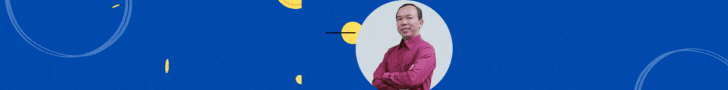Tớ đã làm theo cách của bạn nhưng k được.
Tớ dùng win XP
Cài đặt thế nào thì tớ k bít, vì tớ k cài mà. híc
Thks
Bạn dùng cái này rồi , mình có đĩa soft về chương trình Linux Server for your Windows Workstations , toàn tiếng Anh và tiếng nước ngoài kô , vốn ngoại ngữ mình kém lắm , nhưng mình dịch đc 1 số đoạn có viết về chương trình này. Vậy bạn thử tắt dịch vụ đi , biết đâu đổi đc mật khẩu đó .
SMB Passwords
One complication is the fact that Windows encrypts user passwords differently from Unix/Linux - it uses what's called an NTLM hash, rather than the MD5 has commonly found in Linux. Worse still, both of these are one-way algorithms - in other words, there's no way to decrypt the NTLM hash to get back the plaintext password and then re-encrypt that with MD5 to compare agains the Linux shadow password file. Instead, Samba has to have its own password file, which is called smbpasswd, and it has its own commands for managing this file. However, there are ways of avoiding having to add users twice, as you will see.
A Stand-Alone Server
Setting up a stand-alone Samba server is very simple. In fact, your distribution may already have a default smb.conf file that will work immediately, or with only minor changes. The key values to edit are:
workgroup = MSHOME
server string = A suitable comment goes here.
Here's a sample setup for a stand-alone server:
[global]
workgroup = PCUSER
server string = Test Samba Server
security = user
encrypt passwords = Yes
obey pam restrictions = Yes
pam password change = Yes
passwd program = /usr/bin/passwd %u
passwd chat = *New*password* %n\n *Retype*new*password* %n\n *passwd:*all*authentication*tokens*updated*successfully*
unix password sync = Yes
log file = /var/log/samba/%m.log
max log size = 0
socket options = TCP_NODELAY SO_RCVBUF=8192 SO_SNDBUF=8192
wins support = Yes
printing = cups
[homes]
comment = Home Directories
valid users = %S
read only = No
create mask = 0664
directory mask = 0775
browseable = No
[printers]
comment = All Printers
path = /var/spool/samba
printable = Yes
browseable = No
This setup should work "out of the box", with only the workgroup name and server string changed. It provides automatic sharing of all users' home directories, which users can browse to using "Network Neighborhood" or "My Network Places", as well as sharing of all the printers defined in the Linux box's /etc/printcap file.
You can add users and set their passwords with the smbpasswd command. To add a user, use smbadd -a username, like this
[root@sleipnir samba]# smbpasswd -a les
New SMB password:
Retype new SMB password:
Added user les.
[root@sleipnir samba]#
Thanks to the "unix password sync", "passwd chat" and "passwd program" entries in the example above, users can now change their password from a Windows desktop, by pressing Ctrl+Alt+Del once logged on, and clicking on "Change Password...". Samba will change the password in the smbpasswd file, but it will also run the passwd command for the user, and feed it the new password, so that the Linux password is changed at the same time.
Bạn dịch đc đoạn đó kô , tôi chịu thua , nhưng tôi nghĩ nó có liên quan đến mật khẩu mà bạn đề cập .
Xin lỗi , kiến thức còn hạn chế giúp bạn đc vậy thôi ... mong bạn liên hệ
http://911.com.vn để có giải pháp tốt nhất , bạn chỉ cần vào đó đề cập câu hỏi của mình họ sẽ giải đáp cho bạn kỹ hơn ,
Chào thân ái !