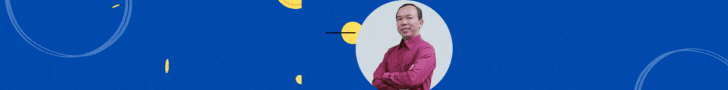Em hiện tại đang dùng trình duyệt web là Google Chrome, giờ em muốn gỡ bỏ trang sweet-page.com mỗi khi mở trình duyệt lên là hiện trang www.google.com.vn chẳng hạn thì làm thế nào ạ
Em đã thử mò mẫm trong "cài đặt" của google Chrome mà không được, mong các bác giúp đỡ
Em đã thử mò mẫm trong "cài đặt" của google Chrome mà không được, mong các bác giúp đỡ