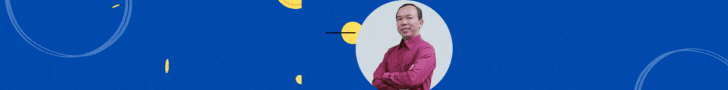À, nhân tiện đây nếu bạn muốn sử dụng bản Trial này thì bạn phải sửa một vài thủ tục.
Ví dụ đây là thủ tục khi bạn mở Add-In :
Option Explicit
Private Sub Workbook_Open()
Dim ai As AddIn
If phe() = True Then
ThisWorkbook.Sheets(1).Range("A1") = ""
SaveSetting PUPNAME, "Settings", "Version", "Expired"
Else
SaveSetting PUPNAME, "Settings", "Version", "Trial"
End If
If Val(Application.Version) < 9 Then
MsgBox "Power Utility Pak v6 requires Excel 2000 or later.", vbCritical, PUPNAME
ThisWorkbook.Close
End If
For Each ai In Application.AddIns
If ai.Name = "power97.xla" Then If ai.Installed Then ai.Installed = False
If ai.Name = "pup2000.xla" Then If ai.Installed Then ai.Installed = False
If ai.Name = "pup5.xla" Then If ai.Installed Then ai.Installed = False
Next ai
On Error Resume Next
If GetSetting(PUPNAME, "Settings", "Shortcuts", 0) = 1 Then Workbooks.Open ThisWorkbook.Path & "\" & SCMENUFILE
If GetSetting(PUPNAME, "Settings", "Bookmarks", 0) = 1 Then Workbooks.Open ThisWorkbook.Path & "\" & BMFILE
On Error GoTo 0
Call MakeMenu
On Error Resume Next
Application.MacroOptions Macro:="CallMakeMenu", HasShortcutKey:=True, ShortcutKey:="U"
On Error GoTo 0
End Sub
Private Sub Workbook_BeforeClose(Cancel As Boolean)
Dim r As Long, ConfigSheet As Worksheet, LASTROW As Long
On Error Resume Next
Set ConfigSheet = ThisWorkbook.Sheets(1)
With Application
.CommandBars(1).Controls(MENUNAME).Delete
.CommandBars(2).Controls(MENUNAME).Delete
.CommandBars("PUP InfoBox").Visible = False
.CommandBars("PUP Date Picker").Visible = False
.ScreenUpdating = False
Workbooks(SCMENUFILE).Close
Workbooks(BMFILE).Close
For r = 2 To LASTROW
If ConfigSheet.Cells(r, 12) = True Then Workbooks(ConfigSheet.Cells(r, 10).Text).Close
Next r
.ScreenUpdating = True
End With
End Sub
Các bạn có thể đọc đoạn mã trên và sửa lại để sử dụng lâu dài.
Lê Văn Duyệt