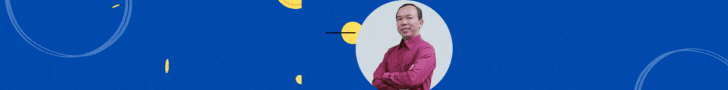S
Với những người có khá nhiều nick YM (nick thật chứ ko phải là nick ảo) như tớ, thật là rắc khi cứ phải login rồi logout liên tục, mất hết cả thời gian, mất cả contact. Ngày trước rỗi hơi đã định "làm" 1 bộ kits về YM nhưng bận quá nên vẫn cứ .... login/out. Sau lại nghĩ là nhu cầu hay thế mà chẳng nhẽ lại ko có "thằng" nào nó làm thì vô lý, nhất là công cụ để check 1 nick YM nào đó là online hay offline, với 1 chút ít kinh nghiệm về "search đồ độc về công cụ phát triển phần mềm" thì chỉ sau mấy giây (hic, search bình thường, chưa cần dùng công cụ mạnh) đã thấy 1 chú rồi. Xin giới thiệu để các bạn sài:
1. Y!Multi Messenger-1922 (New this week)
Description: This application will allow you to run multiple instances of Yahoo! Messenger instead of only having one open. This is perfect for those who run under several names. There are others out like this...but have an "update prompt", this does NOT have that! This is intended for the newest build 6.0.0.1750 of messenger and may not work properly on lower builds. Just run the install and then start using the Y!Multi Messenger icon that will appear on your desktop instead of the regular Yahoo! Messenger icon. View the Read Me file for more information.
Usage:
Just double click the desktop icon to load up X amount of Yahoo! Messengers, thats it!
Note - you may have to uncheck the "Automatically Sign In" option on the login screens though or you will start getting the "You have been logged out as you were logged in on a different machine" message.
You can run the registry editing script to do this for you if you are not sure what to uncheck, go ahead...open it in an editor first if you want, its 100% safe and will not mess anything up.
Version: 6.0.0.1922
Filesize: 1.24 MB
Download here
2. Online-Offline (Popular)
Description: This application will tell you if a user is online or offline in yahoo messenger, even if they are invisible or in stealth mode...it will show them as online! A must have program.
Version: 1.0
Filesize: 2.79 MB
Download here
Cheers and happy in chat!
PS: Các công cụ trên hoàn toàn FREE!
1. Y!Multi Messenger-1922 (New this week)
Description: This application will allow you to run multiple instances of Yahoo! Messenger instead of only having one open. This is perfect for those who run under several names. There are others out like this...but have an "update prompt", this does NOT have that! This is intended for the newest build 6.0.0.1750 of messenger and may not work properly on lower builds. Just run the install and then start using the Y!Multi Messenger icon that will appear on your desktop instead of the regular Yahoo! Messenger icon. View the Read Me file for more information.
Usage:
Just double click the desktop icon to load up X amount of Yahoo! Messengers, thats it!
Note - you may have to uncheck the "Automatically Sign In" option on the login screens though or you will start getting the "You have been logged out as you were logged in on a different machine" message.
You can run the registry editing script to do this for you if you are not sure what to uncheck, go ahead...open it in an editor first if you want, its 100% safe and will not mess anything up.
Version: 6.0.0.1922
Filesize: 1.24 MB
Download here
2. Online-Offline (Popular)
Description: This application will tell you if a user is online or offline in yahoo messenger, even if they are invisible or in stealth mode...it will show them as online! A must have program.
Version: 1.0
Filesize: 2.79 MB
Download here
Cheers and happy in chat!
PS: Các công cụ trên hoàn toàn FREE!
Sửa lần cuối: