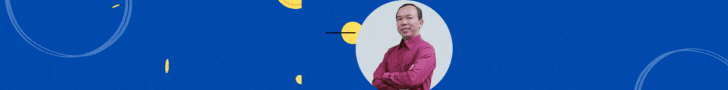Install the app
You are using an out of date browser. It may not display this or other websites correctly.
You should upgrade or use an alternative browser.
You should upgrade or use an alternative browser.
S
Excel Hacks
Product Details
* Paperback: 304 pages
* Publisher: O'Reilly; 1 edition (March 1, 2004)
* Language: English
* ISBN: 059600625X
* Product Dimensions: 8.9 x 6.0 x 0.7 inches
* Shipping Weight: 14.2 ounces. (View shipping rates and policies)
* Average Customer Review: based on 9 reviews. (Write a review)
* Amazon.com Sales Rank: #6,773 in Books
Editorial Reviews
Amazon.com
The spreadsheet is the software tool that turns everyone into a hacker by making it possible to play with numbers easily. Excel Hacks, therefore, makes a lot of sense. This small, fact-dense book explains how to get maximum utility from Microsoft's popular calculation application. It shows how to use all the stuff you know is in there but have never bothered to figure out (dynamic cell ranges, PivotTables, macros), and how to carry out particularly hasslesome calculations (notably those involving dates). The coverage is all the more succinct because the authors didn't feel obligated (thankfully) to include the ponderous basics of Excel--the details of formatting and simple calculation that fill up pages and pages of more typical Excel guides.
The Hawleys' treatment of PivotTables is typical of their approach to Excel. The authors explain this powerful statistical analysis feature with a series of four recipes (called "hacks") that go from straight documentation of the feature (how to create an unadorned PivotTable) to more complicated tricks involving Visual Basic for Applications (VBA) as it applies to PivotTables. They provide some background information along the way, but the main focus of the hacks is procedural: Follow along with the text and you'll see your spreadsheets do new tricks. You'll also understand what's going on, so you'll be better able to modify the procedures to suit your own requirements. --David Wall
Topics covered: How to use the most powerful and least-understood features of Microsoft Excel (versions 2000 and later) for Windows and Mac OS. Sections address data lookups, statistical calculations, charting, macros, and general tricks for enhanced efficiency.
Book Description
If you think that getting creative with Excel means the underhanded tweaking of numbers, think again. Excel Hacks shows even the most experienced users how to do things with Excel they might never have thought of doing--and lets them have a little fun while they're at it.
Microsoft Excel is not just the dominant spreadsheet in the world; it's also one of the most popular applications ever created. Its success lies not only in its power and flexibility, but also in its streamlined, familiar interface that casually conceals its considerable capabilities. You don't need to know everything that Excel can do in order to use it effectively, but if you're like the millions of Excel power users looking to improve productivity, then Excel Hacks will show you a wide variety of Excel tasks you can put to use, most of which are off the beaten path.
With this book, Excel power users can bring a hacker's creative approach to both common and uncommon Excel topics--"hackers" in this sense being those who like to tinker with technology to improve it. The "100 Industrial Strength Tips and Tools" in Excel Hacks include little known "backdoor" adjustments for everything from reducing workbook and worksheet frustration to hacking built-in features such as pivot tables, charts, formulas and functions, and even the macro language.
This resourceful roll-up-your-sleeves guide is for intermediate to advanced Excel users eager to explore new ways to make Excel do things--from data analysis to worksheet management to import/export--that you never thought possible. Excel Hacks will help you increase productivity with Excel and give you hours of "hacking" enjoyment along the way.
And most important for you (Excel men): Download
Product Details
* Paperback: 304 pages
* Publisher: O'Reilly; 1 edition (March 1, 2004)
* Language: English
* ISBN: 059600625X
* Product Dimensions: 8.9 x 6.0 x 0.7 inches
* Shipping Weight: 14.2 ounces. (View shipping rates and policies)
* Average Customer Review: based on 9 reviews. (Write a review)
* Amazon.com Sales Rank: #6,773 in Books
Editorial Reviews
Amazon.com
The spreadsheet is the software tool that turns everyone into a hacker by making it possible to play with numbers easily. Excel Hacks, therefore, makes a lot of sense. This small, fact-dense book explains how to get maximum utility from Microsoft's popular calculation application. It shows how to use all the stuff you know is in there but have never bothered to figure out (dynamic cell ranges, PivotTables, macros), and how to carry out particularly hasslesome calculations (notably those involving dates). The coverage is all the more succinct because the authors didn't feel obligated (thankfully) to include the ponderous basics of Excel--the details of formatting and simple calculation that fill up pages and pages of more typical Excel guides.
The Hawleys' treatment of PivotTables is typical of their approach to Excel. The authors explain this powerful statistical analysis feature with a series of four recipes (called "hacks") that go from straight documentation of the feature (how to create an unadorned PivotTable) to more complicated tricks involving Visual Basic for Applications (VBA) as it applies to PivotTables. They provide some background information along the way, but the main focus of the hacks is procedural: Follow along with the text and you'll see your spreadsheets do new tricks. You'll also understand what's going on, so you'll be better able to modify the procedures to suit your own requirements. --David Wall
Topics covered: How to use the most powerful and least-understood features of Microsoft Excel (versions 2000 and later) for Windows and Mac OS. Sections address data lookups, statistical calculations, charting, macros, and general tricks for enhanced efficiency.
Book Description
If you think that getting creative with Excel means the underhanded tweaking of numbers, think again. Excel Hacks shows even the most experienced users how to do things with Excel they might never have thought of doing--and lets them have a little fun while they're at it.
Microsoft Excel is not just the dominant spreadsheet in the world; it's also one of the most popular applications ever created. Its success lies not only in its power and flexibility, but also in its streamlined, familiar interface that casually conceals its considerable capabilities. You don't need to know everything that Excel can do in order to use it effectively, but if you're like the millions of Excel power users looking to improve productivity, then Excel Hacks will show you a wide variety of Excel tasks you can put to use, most of which are off the beaten path.
With this book, Excel power users can bring a hacker's creative approach to both common and uncommon Excel topics--"hackers" in this sense being those who like to tinker with technology to improve it. The "100 Industrial Strength Tips and Tools" in Excel Hacks include little known "backdoor" adjustments for everything from reducing workbook and worksheet frustration to hacking built-in features such as pivot tables, charts, formulas and functions, and even the macro language.
This resourceful roll-up-your-sleeves guide is for intermediate to advanced Excel users eager to explore new ways to make Excel do things--from data analysis to worksheet management to import/export--that you never thought possible. Excel Hacks will help you increase productivity with Excel and give you hours of "hacking" enjoyment along the way.
And most important for you (Excel men): Download
H
Stonyheartedman ơi, đường Link không Download được, Learn Excel 08 và Learn Excel 09 trên hộp thư, các bạn vào Download nhé
S
Vẫn down được bình thường mà chị. Rất ít khi cái link kiểu này bị chết chị Dung ạ. Chị nên dùng Flashget hay 1 chương trình download tương tự mà download. Thỉng thoảng có nhiều người download nên phải chờ 1 chút thôi (đối với cách làm Save as...). Nói chung với mấy phần mềm download là chắc chắn down được.
S
Create advanced Excel 2003 formulas
Release Date: 7/20/05
Version: 1.0
File Size: 1,050 KB
License: copyright
System Requirements: Adobe Acrobat Reader 5.0 or later
Takeaway:
This sample chapter from Que Publishing's Formulas and Functions with Microsoft Excel 2003, teaches you how to create advanced Excel formulas.
Description:
This sample chapter, taken from Que Publishing's Formulas and Functions with Microsoft Excel 2003, shows you how to go beyond simple the equations you can coble together with Excel's humble equals sign and common operators, and operands. Learn how to create advanced Excel formulas that can help you dramatically improve your business modeling. The chapter covers the following topics:
* Working with arrays
* Using iteration and circular references
* Consolidating multisheet data
* Applying data-validation rules to dells
* Using dialog box controls on a worksheet
Title: Formulas and Functions with Microsoft Excel 2003
ISBN: 0789731533
Published: June 11, 2004
Author: Paul McFedries
Chapter: Chapter 4: Creating Advanced Formulas
Published by Que Publishing
Download sample chapter
Release Date: 7/20/05
Version: 1.0
File Size: 1,050 KB
License: copyright
System Requirements: Adobe Acrobat Reader 5.0 or later
Takeaway:
This sample chapter from Que Publishing's Formulas and Functions with Microsoft Excel 2003, teaches you how to create advanced Excel formulas.
Description:
This sample chapter, taken from Que Publishing's Formulas and Functions with Microsoft Excel 2003, shows you how to go beyond simple the equations you can coble together with Excel's humble equals sign and common operators, and operands. Learn how to create advanced Excel formulas that can help you dramatically improve your business modeling. The chapter covers the following topics:
* Working with arrays
* Using iteration and circular references
* Consolidating multisheet data
* Applying data-validation rules to dells
* Using dialog box controls on a worksheet
Title: Formulas and Functions with Microsoft Excel 2003
ISBN: 0789731533
Published: June 11, 2004
Author: Paul McFedries
Chapter: Chapter 4: Creating Advanced Formulas
Published by Que Publishing
Download sample chapter
T
Link này có nhiếu sách hay:
http://www.flazx.com/
search với từ khoá excel hay VBA
Tuy thế có nhiều sách down từ rapidshare.de, khó down nếu phải dùng TK Free
Ai có biết tạo tài khoản Premium ở đây không vậy?
http://www.flazx.com/
search với từ khoá excel hay VBA
Tuy thế có nhiều sách down từ rapidshare.de, khó down nếu phải dùng TK Free
Ai có biết tạo tài khoản Premium ở đây không vậy?
H
Matching invoices paid in bank statements column
Xin chao ca nha,
This may seen easy but tricky and I wish to find the best solution. Pls help if you can.
I have two columns (export from Oracle), Invoices and GL bank statement, I need to identify the invoices that were paid and taken up in the G/L bank statement by matching the amount of the invoices column with the amount of the G/L bank statement column.
The problem is, the invoices columns show the full amount e.g. US $150.00 (manual input) and this invoice may be presented as US$150.23 in G/L bank statement (bank link data import). see below example
Also, I can't use Vlookup because there may be 2 invoice which similar amounts.
Example:
Invoice G/L bank
214,688.00 168,992.00
289,369.00 9,882.00
296,963.50 147,912.68
0 0.24
801,020.50 801,020.77
185,237.00 185,237.30
245,954.00 245,954.33
289,369.00
296,963.50
0
801,020.50
185,237.00
245,954.00
Many thanks in advance guys and pls let me know if the question was not clear.
With best regards,
Xin chao ca nha,
This may seen easy but tricky and I wish to find the best solution. Pls help if you can.
I have two columns (export from Oracle), Invoices and GL bank statement, I need to identify the invoices that were paid and taken up in the G/L bank statement by matching the amount of the invoices column with the amount of the G/L bank statement column.
The problem is, the invoices columns show the full amount e.g. US $150.00 (manual input) and this invoice may be presented as US$150.23 in G/L bank statement (bank link data import). see below example
Also, I can't use Vlookup because there may be 2 invoice which similar amounts.
Example:
Invoice G/L bank
214,688.00 168,992.00
289,369.00 9,882.00
296,963.50 147,912.68
0 0.24
801,020.50 801,020.77
185,237.00 185,237.30
245,954.00 245,954.33
289,369.00
296,963.50
0
801,020.50
185,237.00
245,954.00
Many thanks in advance guys and pls let me know if the question was not clear.
With best regards,
H
Macro
Xin chao ca nha,
Another question from HDung.
Every month end, I have to export a data file from access to excel, the exporting is from the same form in access to the same excel file name and save in the same folder. I am wondering if someone has the macro to set it run automatic by a set date and time. Appreciate your help. Thanks
With best regards,
HD
Xin chao ca nha,
Another question from HDung.
Every month end, I have to export a data file from access to excel, the exporting is from the same form in access to the same excel file name and save in the same folder. I am wondering if someone has the macro to set it run automatic by a set date and time. Appreciate your help. Thanks
With best regards,
HD
W
HDung nói:Xin chao ca nha,
This may seen easy but tricky and I wish to find the best solution. Pls help if you can.
I have two columns (export from Oracle), Invoices and GL bank statement, I need to identify the invoices that were paid and taken up in the G/L bank statement by matching the amount of the invoices column with the amount of the G/L bank statement column.
With best regards,
Bác gửi file cho tôi coi qua thử có được không.
Tiếng Anh của bạn tốt quá nhỉ. Để tui thử mấy tiếng Anh bồi của tôi một chút nhé.
Normally for bank reconcilication we do not use the amount as a reference due to 2 reason:
1. The amount is the same or very similar b/w 2 items
2. Bank charge
Hence you should set up some better reference system for future use. For example, you should quote your invoice number in the payment order. In this case you can freely using Vlookup for bank reconciliation.
Regarding the odd number, you can use Round() function for standadize the format.
W
You can use this code to transfer data from access to excel.HDung nói:Xin chao ca nha,
Another question from HDung.
Every month end, I have to export a data file from access to excel, the exporting is from the same form in access to the same excel file name and save in the same folder. I am wondering if someone has the macro to set it run automatic by a set date and time. Appreciate your help. Thanks
With best regards,
HD
DoCmd.TransferSpreadsheet acExport, 8, [Table/Query Name], [Excel Name]
Please note that both Table Name and Excel Name require text (string).
S
Office - Vba Code Optimization
Bạn muốn tăng tốc độ của VBA? Hãy chú ý đến từng dòng code, cách thức lập trình, cách đặt biến số, cách sử dụng các hàm, thủ tục, cách viết query, cách sử dụng APIs, cách sử dụng các toán tử, v.v...
Xin giới thiệu với các bạn 19 trang sách nói về vấn đề đó:
Office - Vba Code Optimization.pdf
Happy coding!
Bạn muốn tăng tốc độ của VBA? Hãy chú ý đến từng dòng code, cách thức lập trình, cách đặt biến số, cách sử dụng các hàm, thủ tục, cách viết query, cách sử dụng APIs, cách sử dụng các toán tử, v.v...
Xin giới thiệu với các bạn 19 trang sách nói về vấn đề đó:
Office - Vba Code Optimization.pdf
Happy coding!
Trời, hay quá ! Bạn còn tài liệu nào khác không? Tôi đang rất cần tài liệu về VB phối hợp với SQL Server 2000. Nếu bạn có tài liệu thì cho tôi xin.StonyHeartedMan nói:Bạn muốn tăng tốc độ của VBA? Hãy chú ý đến từng dòng code, cách thức lập trình, cách đặt biến số, cách sử dụng các hàm, thủ tục, cách viết query, cách sử dụng APIs, cách sử dụng các toán tử, v.v...
Xin giới thiệu với các bạn 19 trang sách nói về vấn đề đó:
Office - Vba Code Optimization.pdf
Happy coding!
Cám ơn bạn nhiều.
Lê Văn Duyệt
S
levanduyet nói:Trời, hay quá ! Bạn còn tài liệu nào khác không? Tôi đang rất cần tài liệu về VB phối hợp với SQL Server 2000. Nếu bạn có tài liệu thì cho tôi xin.
Cám ơn bạn nhiều.
Lê Văn Duyệt
Sách kiểu này nhiều đến mức...chán chẳng buồn đọc :biggrin:
Nói đùa vậy thôi, Excel thì ít sách chứ những thể loại lập trình thì nhiều kinh khủng bác Duyệt à. Nhưng mà, lập trình VB với SQL thì có gì đâu mà bác phải đọc sách cho mệt.
Có mấy kiểu tiếp cận từ Beginer đến hơi hơi advance 1 chút
Loại 1: Viết PL SQL Coding ngay trên form, thậm trí áp dụng ngay mấy cái bound controls để bound với dữ liệu. Kiểu này thì quê mùa mấy cục và chỉ là cách của dân coder mới vào nghề thôi.
Loại 2: Khá khẩm hơn loại 1 một chút là viết thêm cái utilities class cho DB engine như ADOUtils.cls hay RDOUtils.cls (Đã có ADO rồi thì quên luôn RDO và DAO đi cho nhanh). Kiểu này ko áp dụng mấy bound controls nữa mà muốn update, delete, fetch dữ liệu thì dùng cái object utils trên để thực hiện các câu lệnh PL SQL. Xét về bản chất, chẳng khác gì Loại 1 là mấy vì trong form, report vẫn thấy câu lệnh SQL.
Loại 3: Loại này sử dụng kiến trúc 3-tiers (pro hơn 2 loại trên về mặt kiến trúc, 2 loại trên chỉ là 2 tiers = client-server thôi), xây dựng các DB objects và BU (Bussiness objects). Trên client form chỉ dùng các BU objects để thực hiện các nghiệp vụ mà thôi. Ở đây ta ko bao giờ gặp các câu lệnh kiểu "strSQL = ..." ở trong form hay report cả. Tất cả nằm trong DB layer và BU layer cả rồi. Nếu tận dụng các tính năng của từng loại CSDL thì hay nghiên cứu viết thêm các store procedures, triggers trong MS SQL nữa cho nó nhanh.
Cheers!
S
17 Steps to Better VBA Code
17 Bước để viết code VBA tốt hơn
Viết code thì dễ, nhưng viết code tốt thì lại khó. Vậy, thế nào là viết code tốt? Thông thường, chúng tôi cho rằng code tốt là phải đảm bảo những yếu tố sau:
1. Code phải hoạt động (không có lỗi)
2. Code phải được tài liệu hóa
3. Code phải bảo trì được
4. Code là phải chạy nhanh
Tuy nhiên, để đáp ứng được các mục tiêu trên thì thường là khá tốn thời gian và khó để đạt được. Để hỗ trợ chúng ta trong việc viết code, công ty FSM đã tập hợp lại thành danh sách những thứ mà họ sử dụng hàng ngày - đó là các kỹ thuật, tips sẽ hỗ trợ cho chúng ta trong việc viết code dễ dàng hơn tiến tới việc code được bảo trì tốt hơn....
Vậy, 17 bước để có code "đẹp" đó là gì? Xin mời các bạn đọc Programming - 17 Steps To Better Vba Code
17 Bước để viết code VBA tốt hơn
Viết code thì dễ, nhưng viết code tốt thì lại khó. Vậy, thế nào là viết code tốt? Thông thường, chúng tôi cho rằng code tốt là phải đảm bảo những yếu tố sau:
1. Code phải hoạt động (không có lỗi)
2. Code phải được tài liệu hóa
3. Code phải bảo trì được
4. Code là phải chạy nhanh
Tuy nhiên, để đáp ứng được các mục tiêu trên thì thường là khá tốn thời gian và khó để đạt được. Để hỗ trợ chúng ta trong việc viết code, công ty FSM đã tập hợp lại thành danh sách những thứ mà họ sử dụng hàng ngày - đó là các kỹ thuật, tips sẽ hỗ trợ cho chúng ta trong việc viết code dễ dàng hơn tiến tới việc code được bảo trì tốt hơn....
Vậy, 17 bước để có code "đẹp" đó là gì? Xin mời các bạn đọc Programming - 17 Steps To Better Vba Code
S
Excel Keyboard Shortcuts
Làm việc trên máy tính mà cứ phải dùng chuột nhiều thì thật là bất tiện, làm giảm tốc độ công việc của bạn, nhất là các bạn làm công việc kế toán trên excel. Giới thiệu với các bạn cuốn: Excel Keyboard Shortcuts
Làm việc trên máy tính mà cứ phải dùng chuột nhiều thì thật là bất tiện, làm giảm tốc độ công việc của bạn, nhất là các bạn làm công việc kế toán trên excel. Giới thiệu với các bạn cuốn: Excel Keyboard Shortcuts
Đường dẫn cụ thể để dowload Excel Keyboard Shortcuts :http://www.click-now.net/ebooks.htm.
Anh StonyHeartedMan ơi, em thấy trong help của excel cũng nói phần này đầy đủ lắm mà, đâu cần phải dowload đâu.
Anh StonyHeartedMan ơi, em thấy trong help của excel cũng nói phần này đầy đủ lắm mà, đâu cần phải dowload đâu.
S
T
Quyển này hơi chán, nhưng mà thôi, upload lên. Ai thích thì xem vậy.
Excel VBA Programming.pdf
(nếu server quá bandwidth thì các bạn hãy chờ đến mai để download nhé)
Excel VBA Programming.pdf
(nếu server quá bandwidth thì các bạn hãy chờ đến mai để download nhé)
T
Còn quyển Excel Timesaving Techniques for Dummies (2004) nữa. Có thực sự cần thiết để upload lên ko nhỉ? 61 techniques trong Excel với 410 pages để đọc (15Mbs). Quyển này có lẽ hay hơn quyển trên, thực tế hơn quyển trên. Có lẽ hữu ích với dân Excel Programmer.
Sửa lần cuối:
Similar threads
B
- Trả lời
- 0
- Lượt xem
- 16
B
TUYỂN-DỤNG HCM-Tuyển dụng Kế toán quốc tế T2/2026
- Công Ty TNHH GAAP VN
- Tuyển dụng và tìm việc kế toán
- Trả lời
- 0
- Lượt xem
- 7K
- Trả lời
- 0
- Lượt xem
- 25
TUYỂN-DỤNG Tuyển dụng nhân viên kế toán Fresher
- Công Ty TNHH GAAP VN
- Tuyển dụng và tìm việc kế toán
- Trả lời
- 0
- Lượt xem
- 3K
Xem nhiều
- M
- M
- T
- MTổng hợp các nội dung liên quan đến việc thi tuyển vào ngân hàng!
- Started by mechipchip
- Lượt xem: 3,106,813
- J