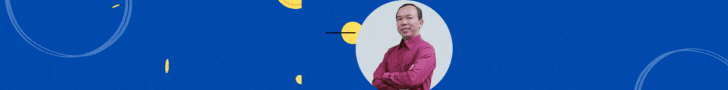Y
Trước đây tôi có nghe ai đó hỏi về cách sắp xếp thứ thự các sheet nay tôi xin gửi một macro để các bạn dùng thử:
Sub SortSheets()
' This routine sorts the sheets of the
' active workbook in ascending order.
Dim SheetNames() As String
Dim i As Integer
Dim SheetCount As Integer
Dim VisibleWins As Integer
Dim Item As Object
Dim OldActive As Object
' Check for protected workbook structure
If ActiveWorkbook.ProtectStructure Then
MsgBox ActiveWorkbook.Name & " is protected.", _
vbCritical, "Cannot Sort Sheets"
Exit Sub
End If
' Disable Ctrl+Break
Application.EnableCancelKey = xlDisabled
' Exit if no windows are visible
VisibleWins = 0
For Each Item In Windows
If Item.Visible Then VisibleWins = VisibleWins + 1
Next Item
If VisibleWins = 0 Then Exit Sub
' Get the number of sheets
SheetCount = ActiveWorkbook.Sheets.Count
' Redimension the array
ReDim SheetNames(1 To SheetCount)
' Store a reference to the active sheet
Set OldActive = ActiveSheet
' Fill array with sheet names and hidden status
For i = 1 To SheetCount
SheetNames(i) = ActiveWorkbook.Sheets(i).Name
Next i
' Sort the array in ascending order
Call BubbleSort(SheetNames)
' Turn off screen updating
Application.ScreenUpdating = False
' Move the sheets
For i = 1 To SheetCount
ActiveWorkbook.Sheets(SheetNames(i)).Move _
ActiveWorkbook.Sheets(i)
Next i
' Reactivate the original active sheet
OldActive.Activate
End Sub
Sub BubbleSort(List() As String)
'‘ Sorts the List array in ascending order
Dim First As Integer, Last As Integer
Dim i As Integer, j As Integer
Dim Temp
First = LBound(List)
Last = UBound(List)
For i = First To Last - 1
For j = i + 1 To Last
If UCase(List(i)) > UCase(List(j)) Then
Temp = List(j)
List(j) = List(i)
List(i) = Temp
End If
Next j
Next i
End Sub
Sub SortSheets()
' This routine sorts the sheets of the
' active workbook in ascending order.
Dim SheetNames() As String
Dim i As Integer
Dim SheetCount As Integer
Dim VisibleWins As Integer
Dim Item As Object
Dim OldActive As Object
' Check for protected workbook structure
If ActiveWorkbook.ProtectStructure Then
MsgBox ActiveWorkbook.Name & " is protected.", _
vbCritical, "Cannot Sort Sheets"
Exit Sub
End If
' Disable Ctrl+Break
Application.EnableCancelKey = xlDisabled
' Exit if no windows are visible
VisibleWins = 0
For Each Item In Windows
If Item.Visible Then VisibleWins = VisibleWins + 1
Next Item
If VisibleWins = 0 Then Exit Sub
' Get the number of sheets
SheetCount = ActiveWorkbook.Sheets.Count
' Redimension the array
ReDim SheetNames(1 To SheetCount)
' Store a reference to the active sheet
Set OldActive = ActiveSheet
' Fill array with sheet names and hidden status
For i = 1 To SheetCount
SheetNames(i) = ActiveWorkbook.Sheets(i).Name
Next i
' Sort the array in ascending order
Call BubbleSort(SheetNames)
' Turn off screen updating
Application.ScreenUpdating = False
' Move the sheets
For i = 1 To SheetCount
ActiveWorkbook.Sheets(SheetNames(i)).Move _
ActiveWorkbook.Sheets(i)
Next i
' Reactivate the original active sheet
OldActive.Activate
End Sub
Sub BubbleSort(List() As String)
'‘ Sorts the List array in ascending order
Dim First As Integer, Last As Integer
Dim i As Integer, j As Integer
Dim Temp
First = LBound(List)
Last = UBound(List)
For i = First To Last - 1
For j = i + 1 To Last
If UCase(List(i)) > UCase(List(j)) Then
Temp = List(j)
List(j) = List(i)
List(i) = Temp
End If
Next j
Next i
End Sub