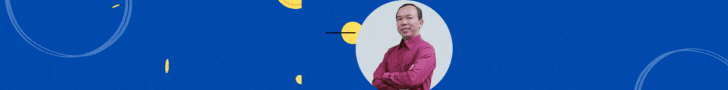K
Install the app
You are using an out of date browser. It may not display this or other websites correctly.
You should upgrade or use an alternative browser.
You should upgrade or use an alternative browser.
Q
Ðề: Excel và những vấn đề bạn ít biết
đây cũng là một môn cần nhiều tư duy và chịu khó mình đang học mà mãi không sử dụng thành thạo được quá nhiều vấn đề
đây cũng là một môn cần nhiều tư duy và chịu khó mình đang học mà mãi không sử dụng thành thạo được quá nhiều vấn đề
S
Ðề: Excel và những vấn đề bạn ít biết
Nếu chỉ vài trăm công thức thì nên xài macro sau:Lính mới xin chào các bác (?)
Đôi khi trong Workbook nhiều công thức qúa, nên khó theo dõi . Để tiện theo dõi,, copy rồi paste vào trong Module . Run là xong
Mã:Sub ListAllFormulas() Application.DisplayAlerts = True End Sub
Mã:
Option Explicit
[B]Sub ListAllFormulas()[/B]
'[COLOR="#0000FF"]Print The Formulas In The Active Workbook[/COLOR]'
Dim WB As Workbook, WS As Worksheet, wsNew As Worksheet, Cls As Range, rngF As Range
Dim strNew As String, strSh As String
On Error Resume Next
Application.DisplayAlerts = False
Set WB = ActiveWorkbook
Sheets("Formulas").Select
ActiveWindow.SelectedSheets.Delete
Set wsNew = Worksheets.Add
With wsNew
.Name = "Formulas"
.Columns("B:D").NumberFormat = "@" [COLOR="#0000FF"] 'Text Format'[/COLOR]
End With
For Each WS In WB.Worksheets
Set rngF = Nothing '*'
Set rngF = WS.Cells.SpecialCells(xlCellTypeFormulas, 23)
If Not rngF Is Nothing Then
With Sheets("Formulas").[A65500].End(xlUp)
.Offset(2).Resize(, 2).Value = Array("Sheet", WS.Name)
.Offset(3).Resize(, 4).Value = Array("ID", "Cell", "Formula", "Formula R1C1")
.Offset(2).Resize(2, 4).Font.Bold = True
.Offset(2).Resize(2, 4).HorizontalAlignment = xlCenter
End With
For Each Cls In rngF
With Sheets("Formulas").[A65500].End(xlUp)
.Offset(1).Resize(, 4).Value = _
Array(WS.Index, Cls.Address, Cls.Formula, Cls.FormulaR1C1)
End With
Next Cls
End If
Next WS
Sheets("Formulas").Columns("A:D").EntireColumn.AutoFit
Application.DisplayAlerts = True
[B]End Sub[/B] W
Ðề: Excel và những vấn đề bạn ít biết
Hỗ trợ code tạo mục lục.
Sub ListSheetsAndTitles()
Dim ws As Worksheet
Dim x As Integer
x = 1
Sheets("Mucluc").Range("A:A").Clear
For Each ws In Worksheets
Sheets("Mucluc").Cells(x, 1) = ws.Name & " " & ws.Cells(3, 1).Value
x = x + 1
Next ws
End Sub
Khi click vào ô A1 (Bang 1 Danh sach bán) trong mục lục này thì sẽ chuyển đến Sheet 2, ô A3 (Bang 1 Danh sach bán), tương tự như vậy cho cái ô còn lại
Nếu người dùng add thêm 1 sheet thì chương trình sẽ tự thêm tên Bảng của sheet đó vào sheet Mucluc.
Copy và Past vào trong ThisWorkbook . Viết kiểu này là Event, click vào row Mucluc là chạy
Option Explicit
Public Sub Workbook_SheetSelectionChange(ByVal Sh As Object, ByVal Target As Range)
Dim iFind
Dim iLoop As Long
Dim iFound As Range
Dim ws As Worksheet
Dim x As Integer
Worksheets("Mucluc").Activate
iFind = ActiveCell
On Error Resume Next
For iLoop = ActiveSheet.Index + 1 To Sheets.Count
With Sheets(iLoop)
Set iFound = .UsedRange.Find(What:=iFind, After:=.Cells(3, 1), LookIn:=xlFormulas, LookAt:= _
xlPart, SearchOrder:=xlByRows, SearchDirection:=xlNext, MatchCase:=False)
If Not iFound Is Nothing Then
Application.Goto iFound, True
Exit For
End If
End With
Next iLoop
End Sub
Hỗ trợ code tạo mục lục.
Sub ListSheetsAndTitles()
Dim ws As Worksheet
Dim x As Integer
x = 1
Sheets("Mucluc").Range("A:A").Clear
For Each ws In Worksheets
Sheets("Mucluc").Cells(x, 1) = ws.Name & " " & ws.Cells(3, 1).Value
x = x + 1
Next ws
End Sub
Khi click vào ô A1 (Bang 1 Danh sach bán) trong mục lục này thì sẽ chuyển đến Sheet 2, ô A3 (Bang 1 Danh sach bán), tương tự như vậy cho cái ô còn lại
Nếu người dùng add thêm 1 sheet thì chương trình sẽ tự thêm tên Bảng của sheet đó vào sheet Mucluc.
Copy và Past vào trong ThisWorkbook . Viết kiểu này là Event, click vào row Mucluc là chạy
Option Explicit
Public Sub Workbook_SheetSelectionChange(ByVal Sh As Object, ByVal Target As Range)
Dim iFind
Dim iLoop As Long
Dim iFound As Range
Dim ws As Worksheet
Dim x As Integer
Worksheets("Mucluc").Activate
iFind = ActiveCell
On Error Resume Next
For iLoop = ActiveSheet.Index + 1 To Sheets.Count
With Sheets(iLoop)
Set iFound = .UsedRange.Find(What:=iFind, After:=.Cells(3, 1), LookIn:=xlFormulas, LookAt:= _
xlPart, SearchOrder:=xlByRows, SearchDirection:=xlNext, MatchCase:=False)
If Not iFound Is Nothing Then
Application.Goto iFound, True
Exit For
End If
End With
Next iLoop
End Sub
N
Ðề: Excel và những vấn đề bạn ít biết
Excel mình đang kém, vào đây học hỏi ít kinh nghiệm :016:
Excel mình đang kém, vào đây học hỏi ít kinh nghiệm :016:
T
Ðề: Excel và những vấn đề bạn ít biết
Nếu bạn thường xuyên phải lập những file excel và in báo cáo mà muốn lặp lại dòng tiêu đề ở mỗi tờ thì làm như sau
vào file chọn page Setup , có các mục hiện ra Page - Mảgins - Header/Footer - Sheet
Bạn click vào Sheet, ở dòng "Rows to rêpat at top" thì click chuột trái dòng mà bạn muốn lặp lại, nhấn OK là xong, chúc các bạn thành công
Nếu bạn thường xuyên phải lập những file excel và in báo cáo mà muốn lặp lại dòng tiêu đề ở mỗi tờ thì làm như sau
vào file chọn page Setup , có các mục hiện ra Page - Mảgins - Header/Footer - Sheet
Bạn click vào Sheet, ở dòng "Rows to rêpat at top" thì click chuột trái dòng mà bạn muốn lặp lại, nhấn OK là xong, chúc các bạn thành công
Xem nhiều
- M
- M
- T
- MTổng hợp các nội dung liên quan đến việc thi tuyển vào ngân hàng!
- Started by mechipchip
- Lượt xem: 3,107,103
- J